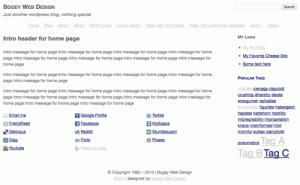Note: I have recently found several issues with this theme relating to assumptions I made on how someone uses WordPress itself. Due to that, I have taken off the downloading of this theme and will not be supporting downloading in the future.
Bwd 3 is something I had been considering for awhile. Basically, every good WordPress theme developer has a “template” theme they work off when they make new designs. The one I had been using was ok but I wanted to update it. I wanted to build a strong base that did the layout and base styles – 2 column design, right sidebar, with header and footer – while also having some customization features in a very robust options page. So I built this.
So, basically, Bwd 3 is two things:
- A minimalist theme with a robust options page that includes allowing you to participate in CSS Naked Day, have an intro message on the home page, have a custom home page, and/or have a social networking area in the right sidebar. It additionally includes a footer that will check your first published post date and build a copyright off it ([first post date year]-[current year]). Finally, it includes 4 sidebar widget areas – blog (tags, posts, categories, etc), custom home page, page, and 404.
- A theme template which comes prepackaged with all of #1 and good (I hope) commenting in the theme as well as a CSS template with comments (mainly via selectors – my challenge to myself was to use the least amount of classes/IDs as possible).
Options Page
The options page is rather long and robust as you can see. The options are as follows
- Home page intro header – shown on the home page (custom if selected, otherwise normal blog home pate). Basically a header for #2. Wrapped in HTML be default.
- Home page intro message – a message one can include to introduce yourself or the blog/site. No HTML by default, must be included. Thinking here is you might want to include lists, etc, so I did not want to make assumptions.
- Option to participate in CSS Naked Day – I’m a big fan of this and I surmise that the designers / developers who use this template might be as well.
- CSS Naked Day message – default message included but can be overwritten to use your own. Only shows if #3 is selected and it is, in fact, CSS Naked Day of course.
- Custom home page toggle – ability to toggle on and off. This and #6 are important so that one can setup all their options separately for these and then switch them on/off at will without having to reinput the options.
- Social networking area toggle – shown in the right sidebar, at the top, on every page but the custom home page.
- Custome home page / social networking area options – the following can be set, and then have individual toggles to show on either the custom home page, the social networking area, or both individually (in order shown):
- Google profile
- FriendFeed
- MySpace
- Delicious
- StumbleUpon
- Digg
- Flickr
- Picasa
- YouTube
- Extra links – in addition to the ones above you can include up to 3 custom links on the custom home page, in the right sidebar at the top. There are several options associated:
- Toggle on/off – so you can set and save your options then turn on/off at will.
- Title – defaults to “My Links”
- Anchor text and URL for each of the 3 links
Custom Home Page
WordPress by default lists your blog as your home page. You do have the ability to define a special home page via saving it as home.php. However I wanted to create something quick and simple for the common user. As you can see from the above screenshot it will include your welcome message at the top, a list of any social networking options you enabled for the custom home page to show, a link to your blog posts (default), and your links in the top right if selected.
Basically it will give you the ability to introduce yourself and provide a robust landing page for all that is you (social networking, other sites of interest to you, etc) and still provide the browse capability intrinsic to WordPress (and thus preserving the crawling and SEO capabilities intrinsic to WordPress as well).
Social Networking Area
If you select the social networking area to show it will on any page but the custom home page (since it would be slightly redundant with the built in options of that page) in the sidebar at the top right. It shows as a simple unordered list with icons for the services and links to your account on the services.